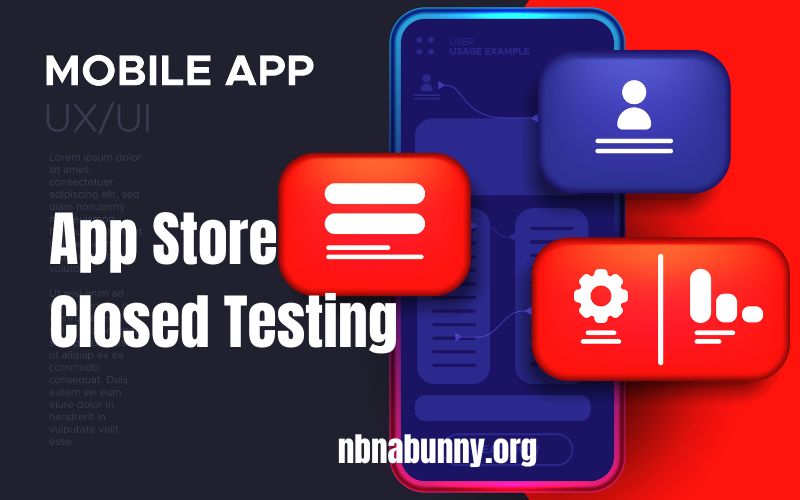Launching an app is a huge milestone, but ensuring its success requires thorough preparation. One of the most effective ways to prepare is through app store closed testing. This process allows developers to test their app with a limited audience before releasing it to the public. It helps identify bugs, improve performance, and gather real user feedback in a controlled environment. In this blog, we will dive deep into app store closed testing, answering key questions and exploring its benefits.
Key Points:
- Closed testing ensures the app is error-free before launch.
- It allows real users to provide valuable feedback.
- This method minimizes risks associated with public launches.
What Is App Store Closed Testing?
App store closed testing is a method where developers release their app to a small group of selected users for testing purposes. This helps ensure that the app is ready for a public launch by identifying issues and gathering feedback. Unlike open testing, which allows anyone to participate, closed testing is invitation-only. Developers have full control over who can test the app.
For example, imagine a gaming app. The developers may invite experienced gamers to test the app. These users provide insights on performance, controls, and gameplay quality, helping improve the app.
Key Benefits:
- Controlled Environment: Developers can focus on specific users.
- Enhanced Feedback: Testers often provide detailed reports.
- Cost-Effective: It reduces the risk of fixing issues after launch.
Note: Always choose testers who match your target audience for the best results.
How Does App Store Closed Testing Work?
Closed testing involves several steps to ensure an effective process. These steps include setting up the test, inviting participants, collecting feedback, and implementing improvements. Here is how it works:
- Set Objectives: Decide what you want to test, such as functionality or user experience.
- Invite Participants: Select a small, relevant group of users who can provide honest feedback.
- Distribute the App: Share access through platforms like Google Play Console or Apple TestFlight.
- Collect Feedback: Use surveys, forms, or in-app feedback tools to gather input from testers.
- Analyze and Improve: Review feedback, fix issues, and enhance app performance.
Comparison Chart: Closed Testing vs Open Testing
| Feature | Closed Testing | Open Testing |
| Audience | Selected users | General public |
| Control Level | High | Low |
| Feedback Quality | Detailed and focused | Varied and broad |
| Cost | Moderate | Low |
| Risk Factor | Low | Medium |
Reminder: Ensure your app meets the platform’s guidelines before starting closed testing.
Why Is Closed Testing Important for App Success?
Closed testing plays a crucial role in determining the success of an app. By identifying issues early, developers can avoid negative reviews and poor user experiences. Below are some key reasons why closed testing is essential:
1. Identifying Bugs and Errors
During closed testing, participants can detect hidden bugs that developers may miss. For example, a tester may notice that the app crashes when switching between screens. Fixing such issues before launch ensures a smooth experience for all users.
2. Enhancing User Experience
Feedback from testers helps developers improve the app’s design and functionality. For instance, testers might suggest simplifying the navigation menu. Implementing these suggestions can make the app more user-friendly.
3. Building Trust with Users
Launching a well-tested app shows users that you care about quality. This builds trust and encourages positive reviews, which are crucial for app visibility.
Table: Common Issues Identified in Closed Testing
| Issue Type | Example | Solution |
| Performance | Slow loading times | Optimize code |
| Usability | Confusing navigation | Redesign interface |
| Compatibility | App crashes on older devices | Update compatibility settings |
| Security | Data leaks during usage | Strengthen encryption protocols |
How to Choose the Right Testers for Closed Testing?
Selecting the right testers is crucial for the success of closed testing. The following strategies can help:
- Define Your Target Audience Consider your app’s target audience. For example, if your app is an educational tool for students, invite teachers and students to test it.
- Use Community Groups Platforms like Reddit or LinkedIn can help you find experienced users willing to test your app.
- Leverage Existing Users If you have a previous app, invite its users to participate in the testing process. They are already familiar with your brand and can provide valuable feedback.
Note: Choose testers who have different devices and operating systems to ensure wide compatibility.
How Long Should Closed Testing Last?
The duration of closed testing depends on the app’s complexity and the number of features being tested. However, a typical testing period lasts 2-4 weeks. This allows enough time to:
- Gather comprehensive feedback.
- Fix any major issues.
- Retest the app for confirmation.
For example, a simple weather app might require just two weeks of testing, while a complex gaming app might need a month or more.
Tips for Managing Testing Time Effectively:
- Set Deadlines: Inform testers of the timeline to ensure timely feedback.
- Prioritize Feedback: Focus on addressing critical issues first.
- Conduct Multiple Rounds: If necessary, run another round of testing after making improvements.
Conclusion About App Store Closed Testing
App store closed testing is an invaluable step in the app development process. It allows developers to identify bugs, improve user experience, and ensure compatibility across devices. By conducting thorough closed testing, you can minimize risks and set your app up for success. Remember to choose the right testers, manage the testing period effectively, and use feedback to enhance your app.
By following the strategies discussed in this blog, you can launch an app that stands out in a competitive market. Don’t skip this crucial step—your app’s success depends on it!
FAQ’s About App Store Closed Testing
- What is the main purpose of app store closed testing? The main purpose is to identify bugs, gather user feedback, and improve the app before its public release.
- How do I invite testers for closed testing? You can invite testers via platforms like Google Play Console, Apple TestFlight, or by sending direct invitations.
- What tools are needed for closed testing? Tools like TestFlight, Firebase, and bug tracking software are commonly used for effective closed testing.
- How can I ensure my app is ready after closed testing? Review all feedback, fix reported issues, and conduct a final round of testing to confirm improvements.
- What are the risks of skipping closed testing? Skipping closed testing can result in negative reviews, poor user experiences, and higher costs for fixing post-launch issues.